idHAL and CV
What is an idHAL
The idHAL is a unique ID, managed on HAL. It allows a user, known as an author on HAL, to gather his whole publications (even if the latter has different names; Marie Dupont, M. Dupont, Marie Dupont-Martin, etc.)
The idHAL is linked to a profile: the author form chooses for the idHAL by default will be suggest if you thick the box “yes” in your submission preferences “Automatically add me as author at each new submission”.
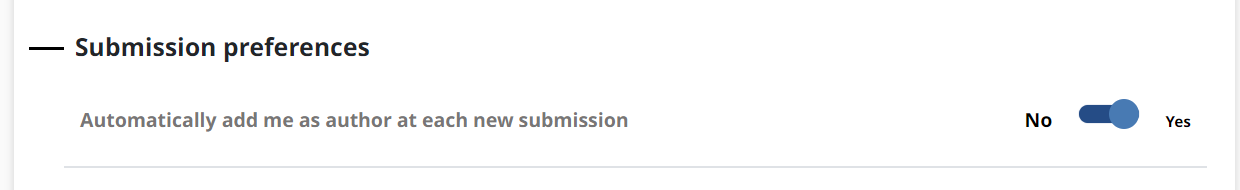
Submission preference
The idHAL gathers the different author forms but does not combine them.
The author frame is updated with the idHAL for each author forms.
The idHAL is used to create your CV.
Create your idHAL
You can create your HAL ID on your profile.
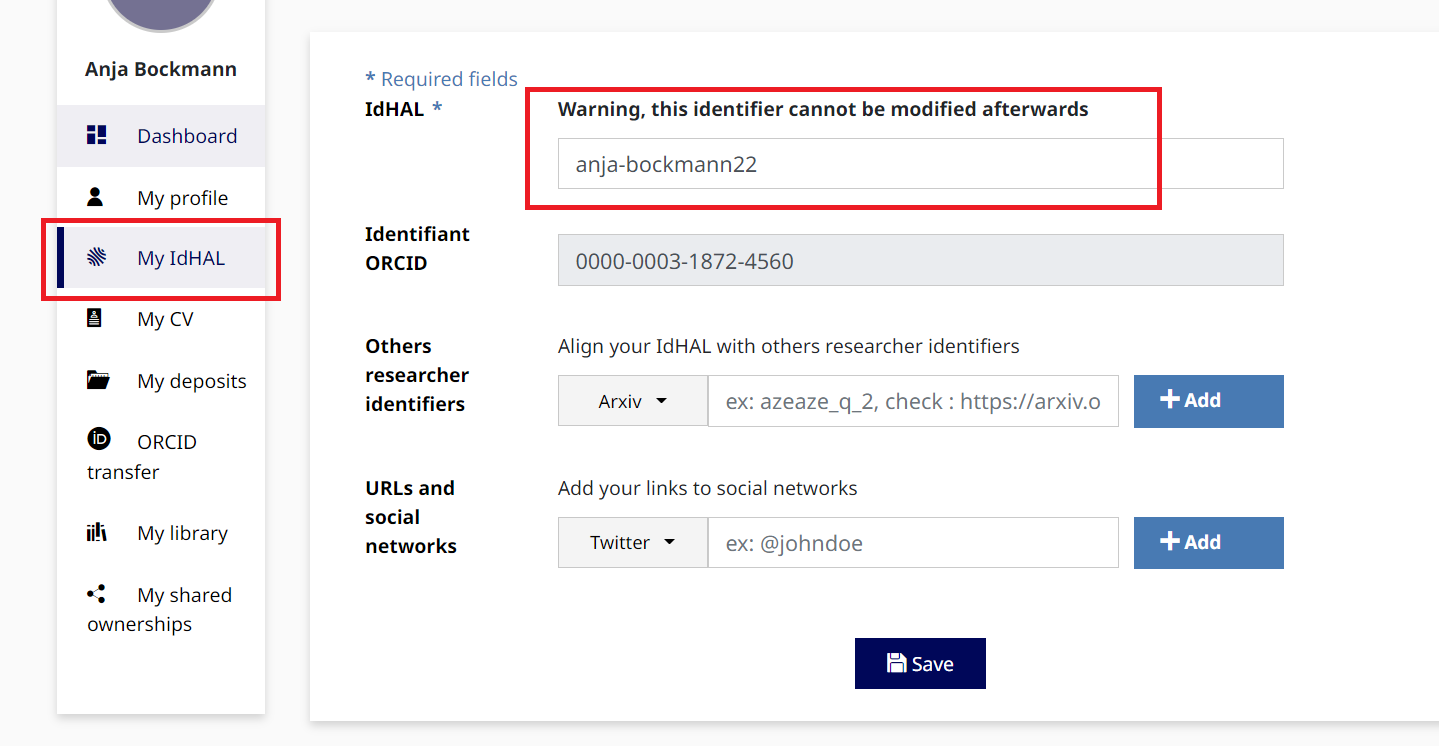
Create your idHAL
Please note that you have an access on the different functionalities on the left side (including your CV).
Configure your idHAL
idHAL: it is an obligatory field. The name and the surname of the account are in the form of name-surname by default. Please note that once you save your idHAL, it won’t be possible to change it. It is indeed used to create your CV URL.
Warning: some characteristics such as the apostrophe, the dot and characteristics with an accent are not accepted. If you write a space, it will automatically be replaced by a dash.
Identifiant ORCID: You will have the possibility to add an ORCID ID once you have created your idHAL. The connexion button will be visible.
Others researcher identifiers: You can add others identifiers (ArXiv, ResearcherID, idRef). The field can be duplicated: write the identifier and select the application. Click on “+ Add” to add other identifiers. The latter can be added on your CV.
URLs and social networks: You can add your links to social networks (Twitter, Facebook, Google+, LinkedIn, etc.) The field can be duplicated: write the URL and select the network. Click on “+ Add” to add other identifiers.
You cannot modify the idHAL field but you can add or delete the other identifiers.
My names
Author forms associated to your idHAL: You have a list of author forms which might correspond to you and which are not associated to your idHAL. Click on “save” to add more author forms to your idHAL.
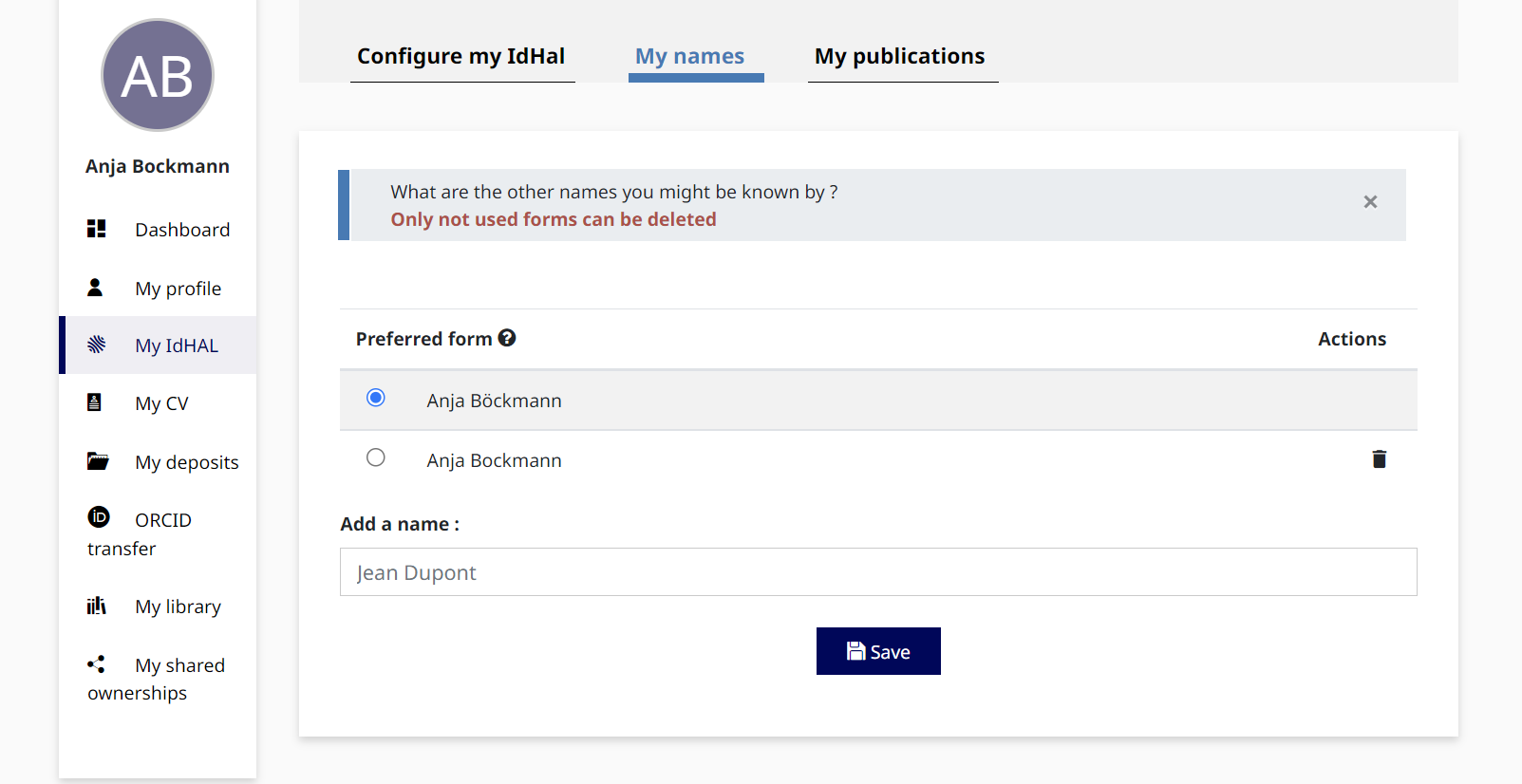
Author forms
My Publications
You can associate or not some publications to your idHAL. If you are the author you add them to your idHAL.
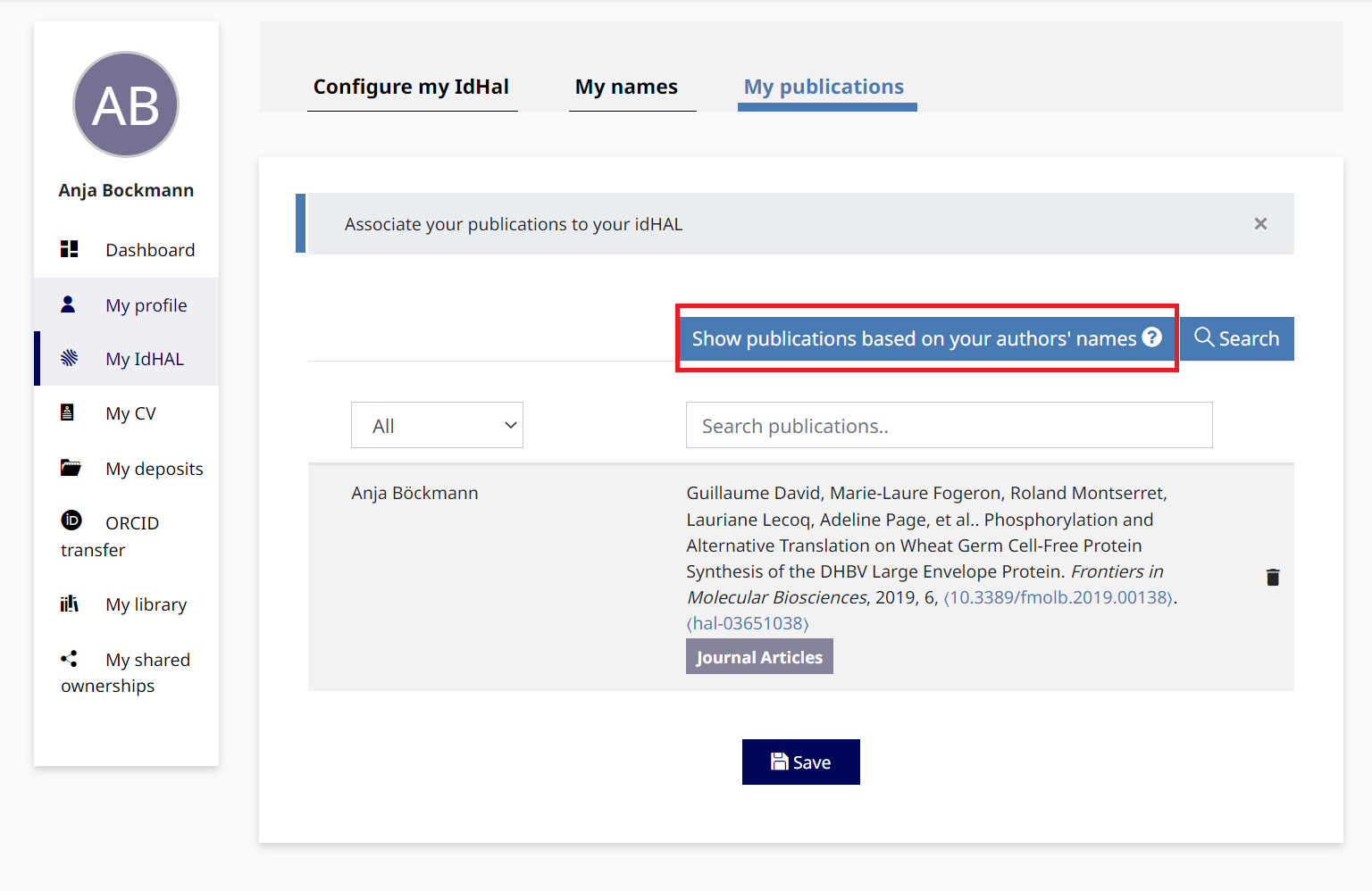
My publications
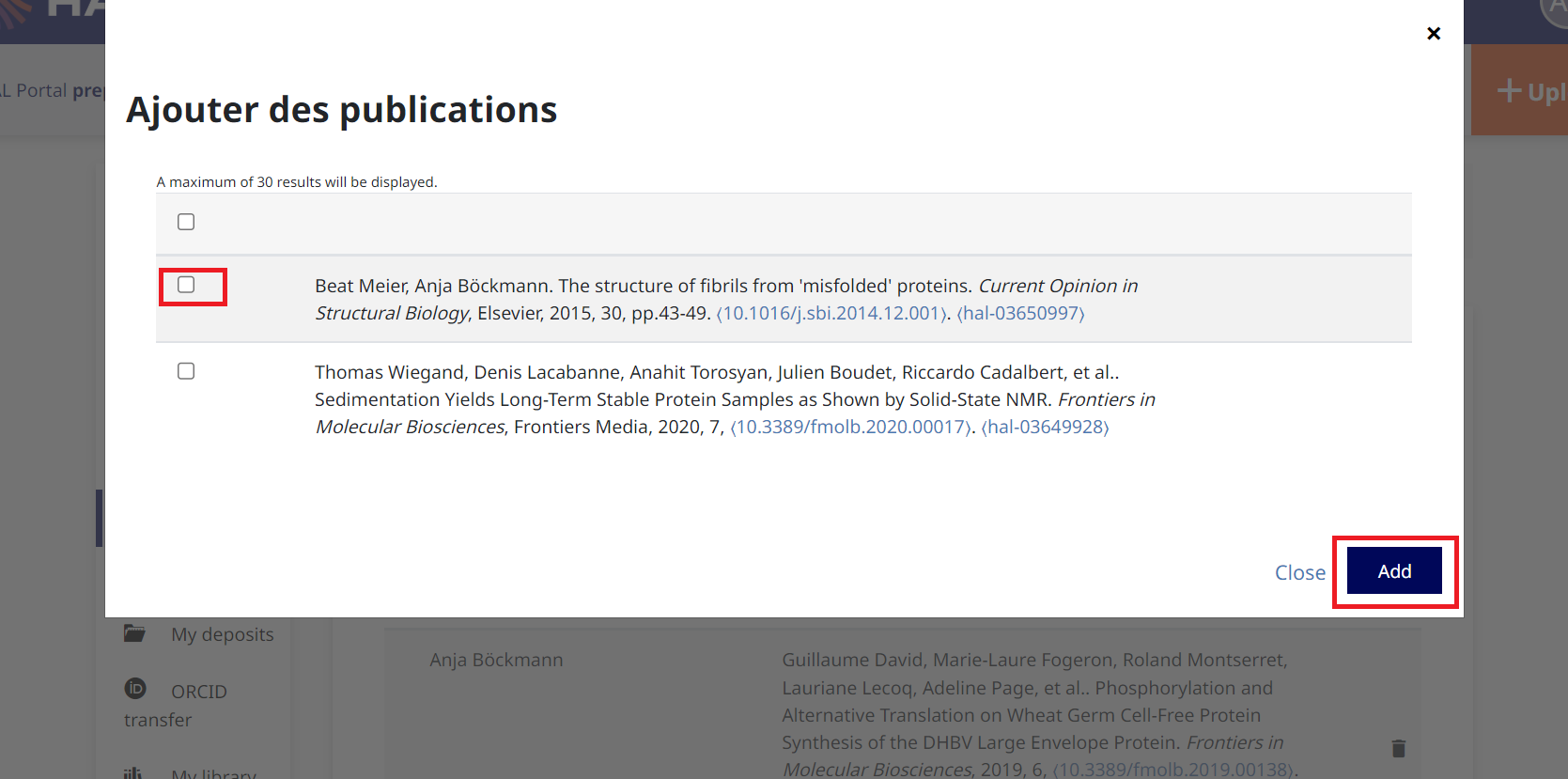
Add my publications
HAL searches by the user “name surname”. You can search for other author forms. For example, you can write “initial letter – surname”.
Other Identifiers
- ArXiv:the ArXiv ID is the name of the user on the ArXiv archive or the author identifier: ArXiv authors
-
ResearcherID: you can get your ResearcherID after your registration on ResearcherID.com
-
IdRef: (IdRef= identifier and reference frame) it is an app developed by the ABES (Bibliographic Agency of Higher Education). Every author of a book, of a thesis or of a rapport catalogued in the Sudoc has an IdRef. You can find it on IDREF
-
VIAF: Virtual Document of International Authority. It is a common project of national libraries host on OCLC: VIAF
-
ISNI: International Standard Name Identifier. It is an international code to identify (on a long period of time and on an international scale) people and organisms: ISNI. More information on the BNF website
Note: RIBAC application (Activity Report for the INSHS and CNRS Researchers) uses the idHAL. To activate your HAL import, you must give your idHAL to the RIBAC support by sending an email to inshs.ribac-assistance(at)cnrs.fr Once your idHAL is register into RIBAC, when you click on “HAL Import”, your whole publications HAL from the current year and year n-1 will appear. Then you select your HAL publications you want to import and you click on “Add”.
Create your CV
To create your CV, click on “My CV” on your profile. If you don’t have any, you will see this page:
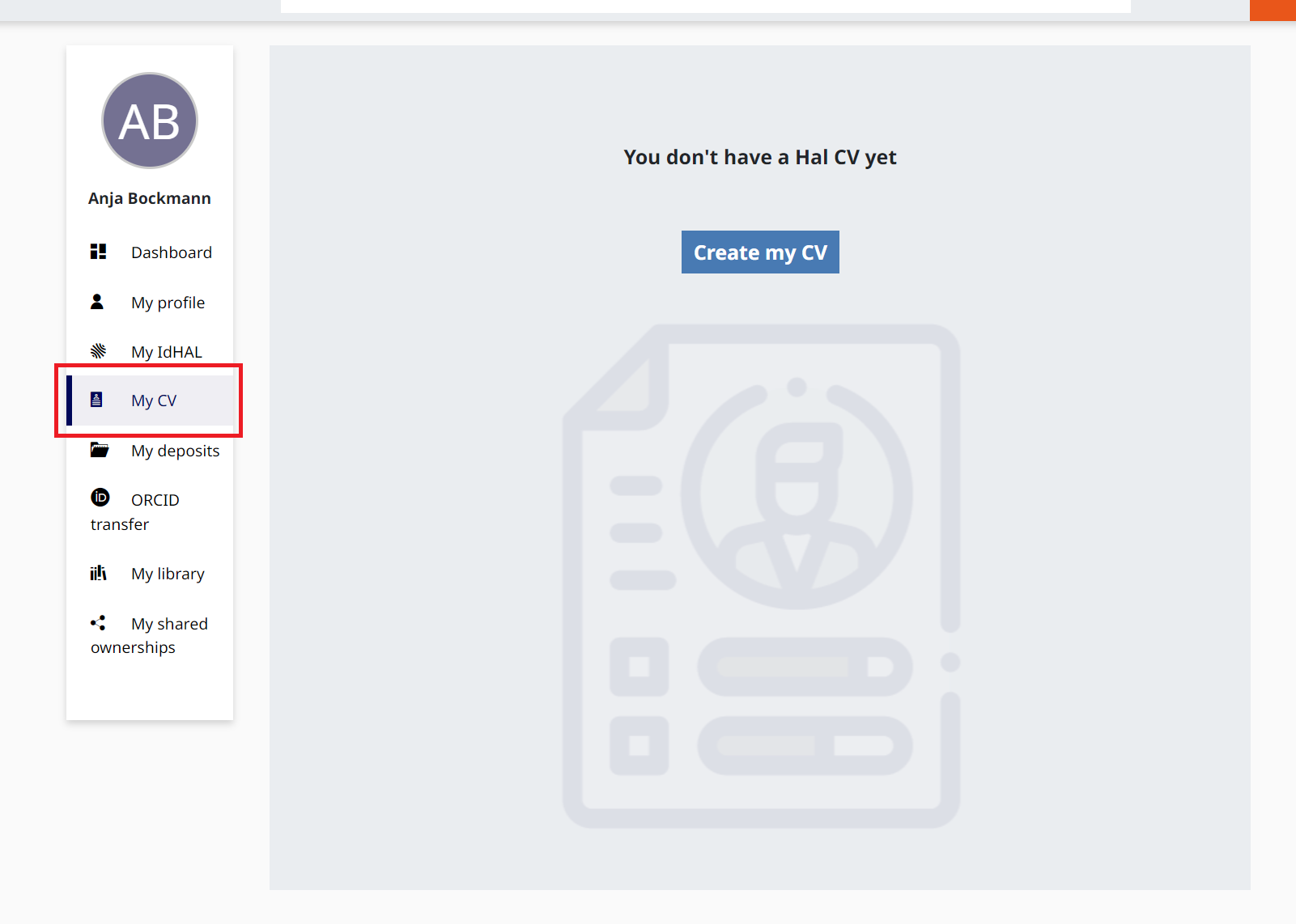
Create your CV
If you click on “Create my CV”, a new page will appear. You will have to write your data.
Bibliographical Data
Bibliographical Data are your professional information (your resume photo, current position, social network, etc.). You can choose or not to show them.
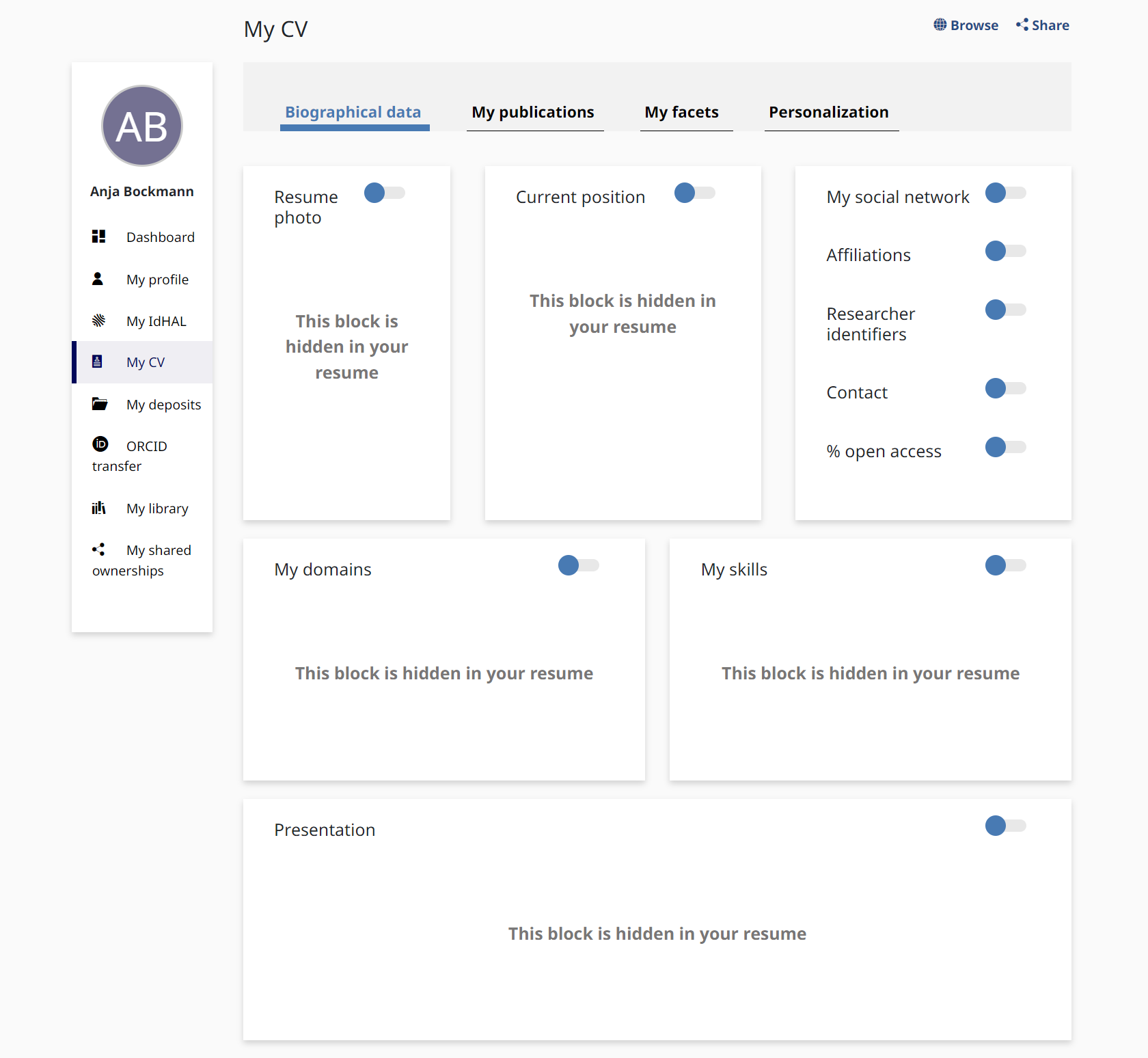
Presentation: Presentation is a free field. You can complete it in French or in English: just choose your language. Click on “+” to duplicate the field. Your CV will appear in the same language chose to use HAL.
My Publications
Type of documents: the whole type of documents is shown by default. You can untick the type you don’t want to see on your CV. You can also choose the organisation by moving the types with the points on the left.
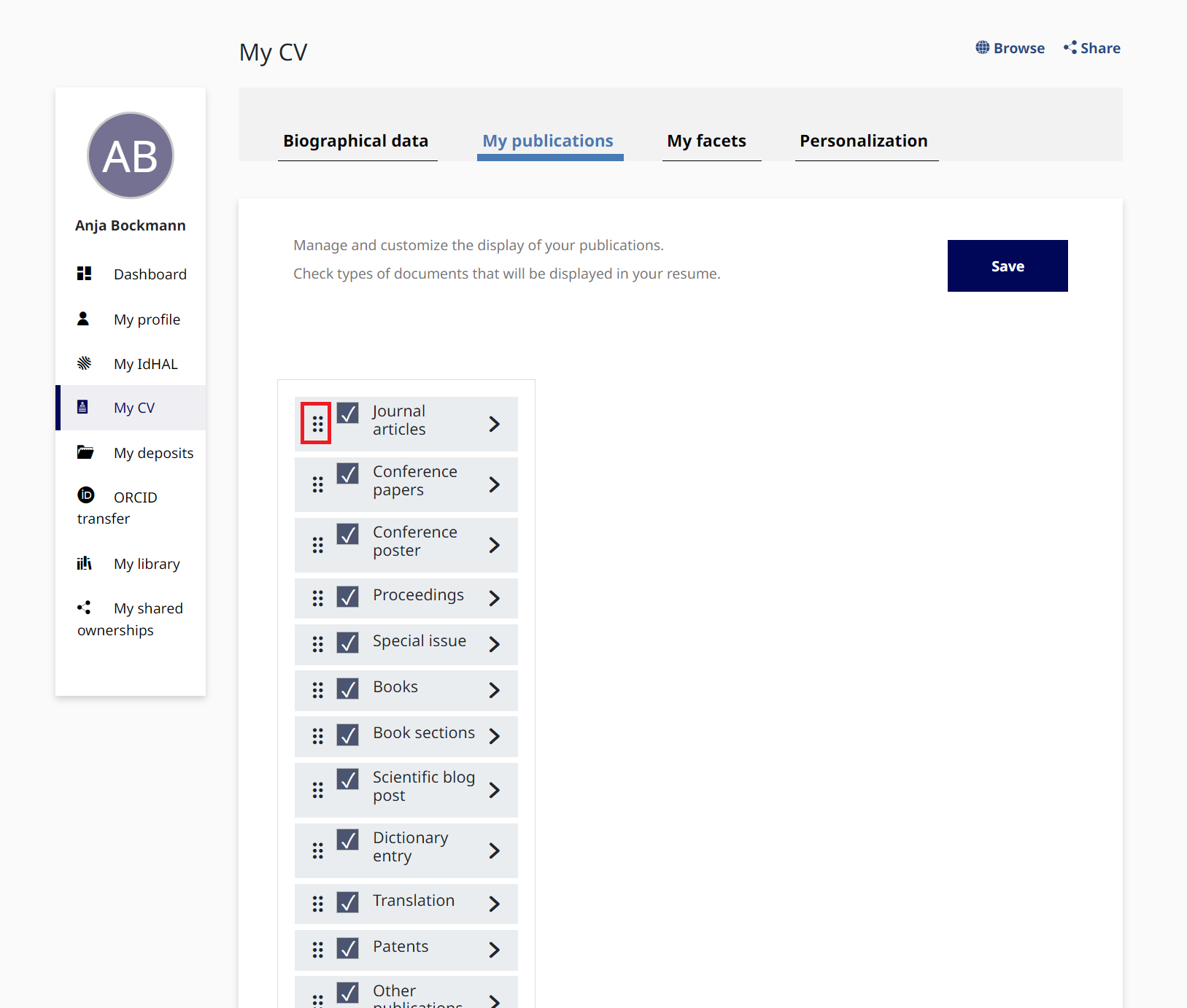
My Publications
My Facets:
You can choose which facets you want to see on your CV by ticking the boxes. The fields will appear under a pie graph form.
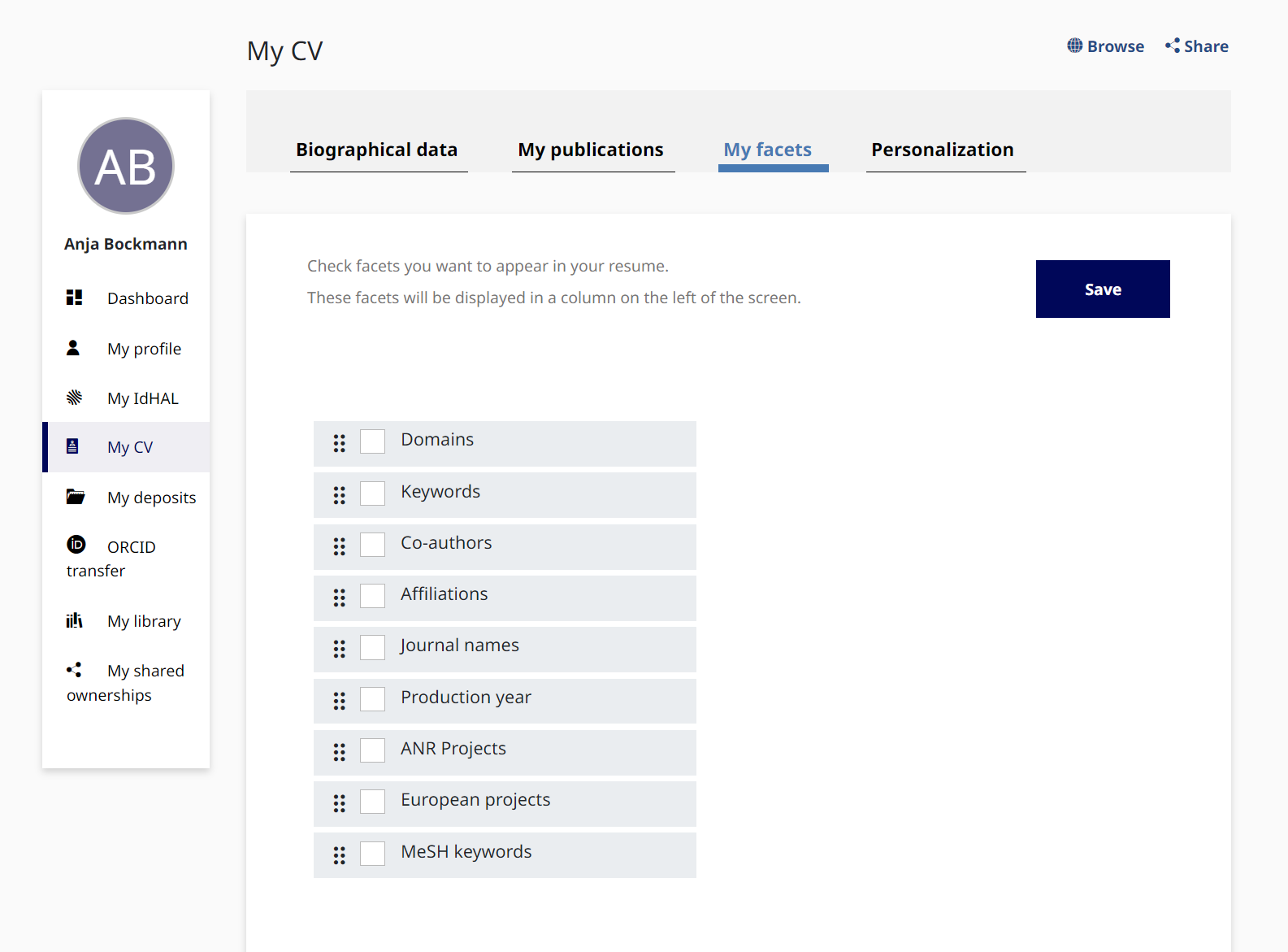
My Facets
Personalization:
Thème CSS: 3 themes available
Stylesheet: you can add a stylesheet to personalize your CV.
See also: Personnaliser l’apparence de son CV
By clicking on “Browse”, you can check your CV display. You can also share it if you want. Please note that your whole publications will not immediately appear on your CV if you added a new author form to your idHAL (there is a time of indexation).
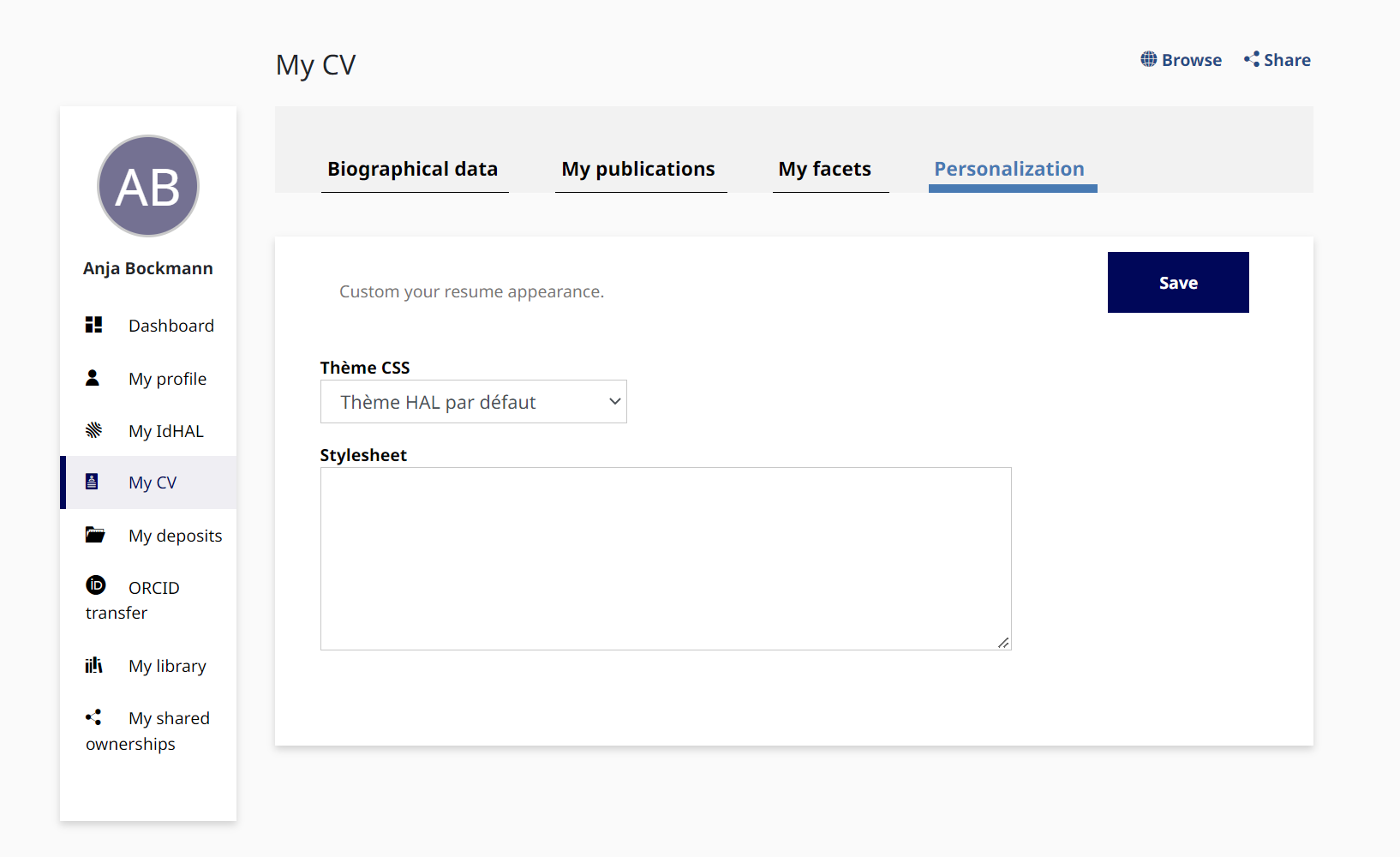
Personalization